
Youth Loans & Scholarships
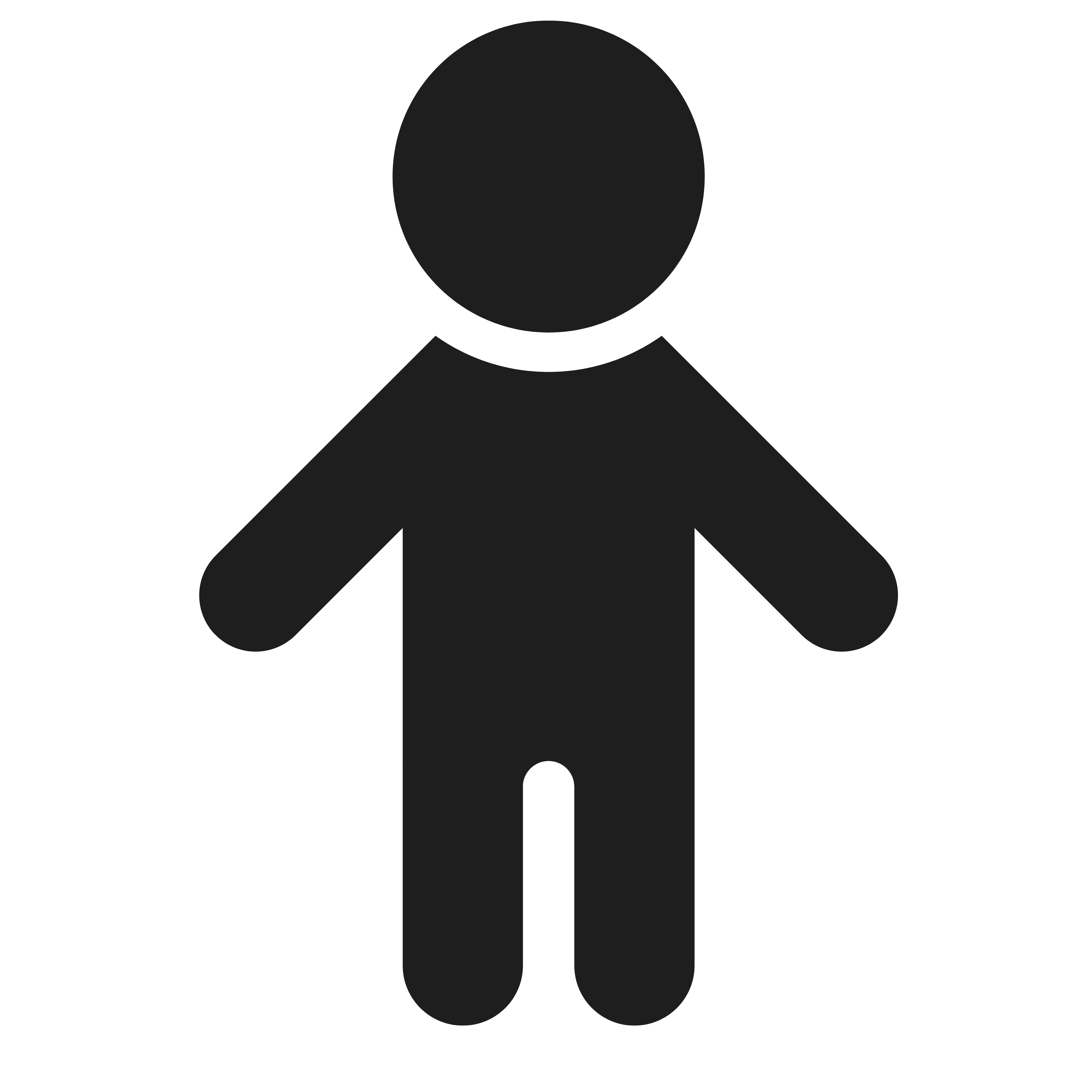
Youth Loans
Extra Credit Union youth loans ground kids in financial basics and help those who need access to cash for items such as prom expenses, senior packages, school trips, band camps and more.
Get started on your application today!

Richard J. Spence Scholarship
We give students a helping hand by proudly awarding the Richard J. Spence Scholarship to five graduating high school seniors each year. Our scholarship recipients are determined by a committee and selected based on:
- Academic achievement
- Community and school involvement
- Contributions to family or society
- A written essay
Student awardees may apply scholarship funds to any component of their comprehensive tuition and fees. Students must be a member of Extra Credit Union and a high school senior at the time of application to apply.
Congratulations to the 2024 Richard J. Spence Scholarship winners:
- Jacob Meershaert – Armada High School, $2,000
- Izabella Medley – Almont High School, $1,000
- Nathan Halstead – Lutheran High School Northwest, $1,000
- Mackenzie Jones – Warren Woods Tower High School, $500
- Katleyn Bailey –Sterling Heights High School, $500

Continuing Education Scholarship
Whether you are currently a student in college, a non-traditional student heading to college for the first time, or someone entering a trade school to pursue your dream, you are eligible to apply for the Extra Credit Union Continuing Education Scholarship.
Extra Credit Union will award up to five $1,000 Continuing Education Scholarships to members who demonstrate enthusiasm and commitment to learning and a clear path for their future. Funds will be distributed directly to the academic institution’s financial aid office. Funds can be applied to any component of the student’s tuition and fees.
Congratulations to the 2024 Continuing Education Scholarship winners:
- Kristyana Barnhill – Macomb Community College
- Zoe Haynes – Wayne State University
- Dominic Manion – Rochester Chrisitan University
- Autumn Fontaine – Macomb Community College
- Jillian Kaferle – Saginaw Valley University

Services for Teachers
Homeroom Service
Let Extra Credit Union bring our banking services to your school through Homeroom Service. Simply schedule an appointment with a member of our financial education team, then sit back and let us come to you at your convenience. We will help you transact your most common banking needs, from applying for a loan or opening an account to more complex services, such as assessing your financial situation or helping you apply for a mortgage.
Homeroom Service includes:
- Mortgages Application/Consultant
- Auto Loans
- Consumer/Personal Loans
- Credit Cards
- Checking/Debit/flexLINE of Credit
- Direct Deposit
- Financial Planning
- Certificates of Deposit
- Credit Report Review
- Savings Accounts
Homeroom Rewards Package
Become a member of Extra Credit Union and take advantage of our Homeroom Rewards Package and we’ll deposit $50 to your account to get you started. It’s just the right mix of what you need to manage your finances.
Customize the following products that meet your needs:
- Savings account
- Checking account
- flexLINE of Credit loan
- Unsecured loan
- Auto or recreational loan
- Certificate of deposit
Email financialeducation@extracreditunion.org for details today.
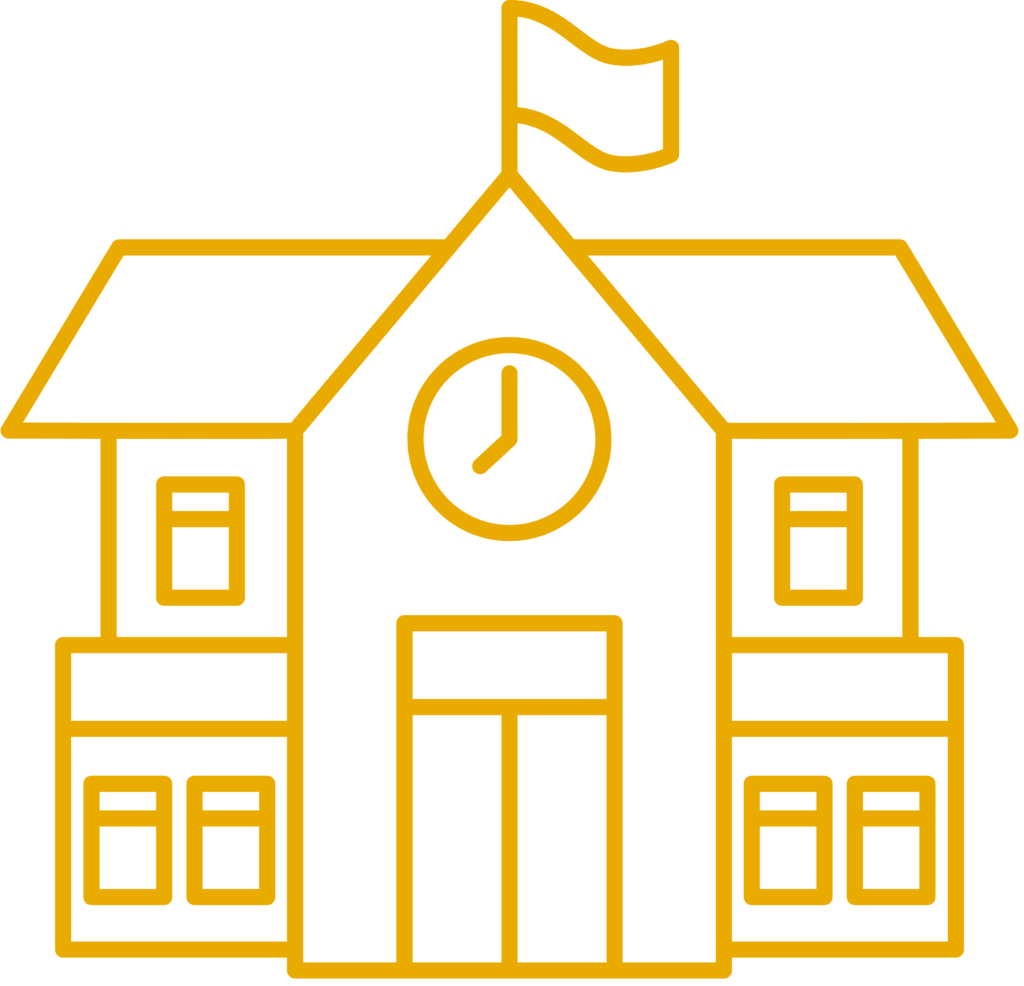
Resources For Teachers
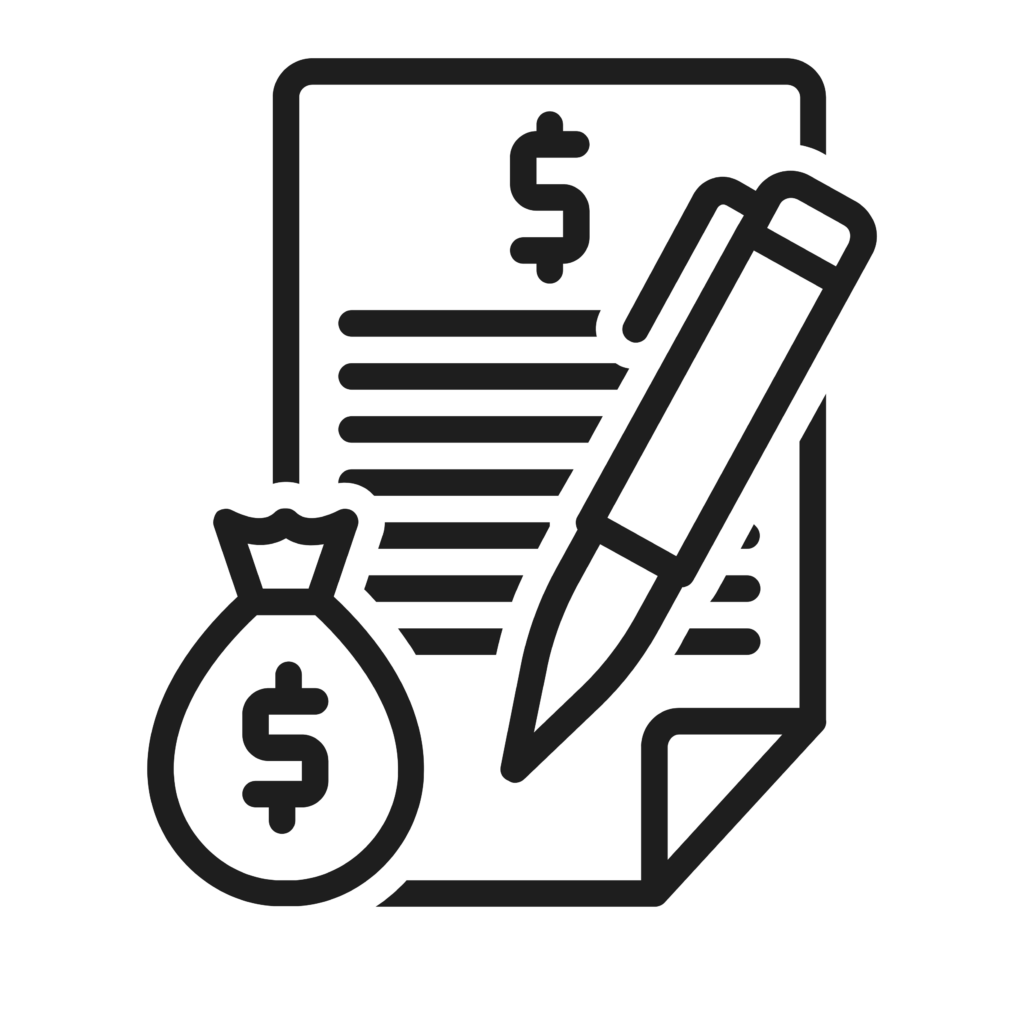
School Employee Grant Program
Each year, we award $10,000 in grants to teachers and other school staff members who are members of our credit union. These grants offer school staff individual grants up to $2,000 to assist them in providing creative opportunities to impact their classroom, students or school.
Click here to download the 2024 School Employee Grant Application!
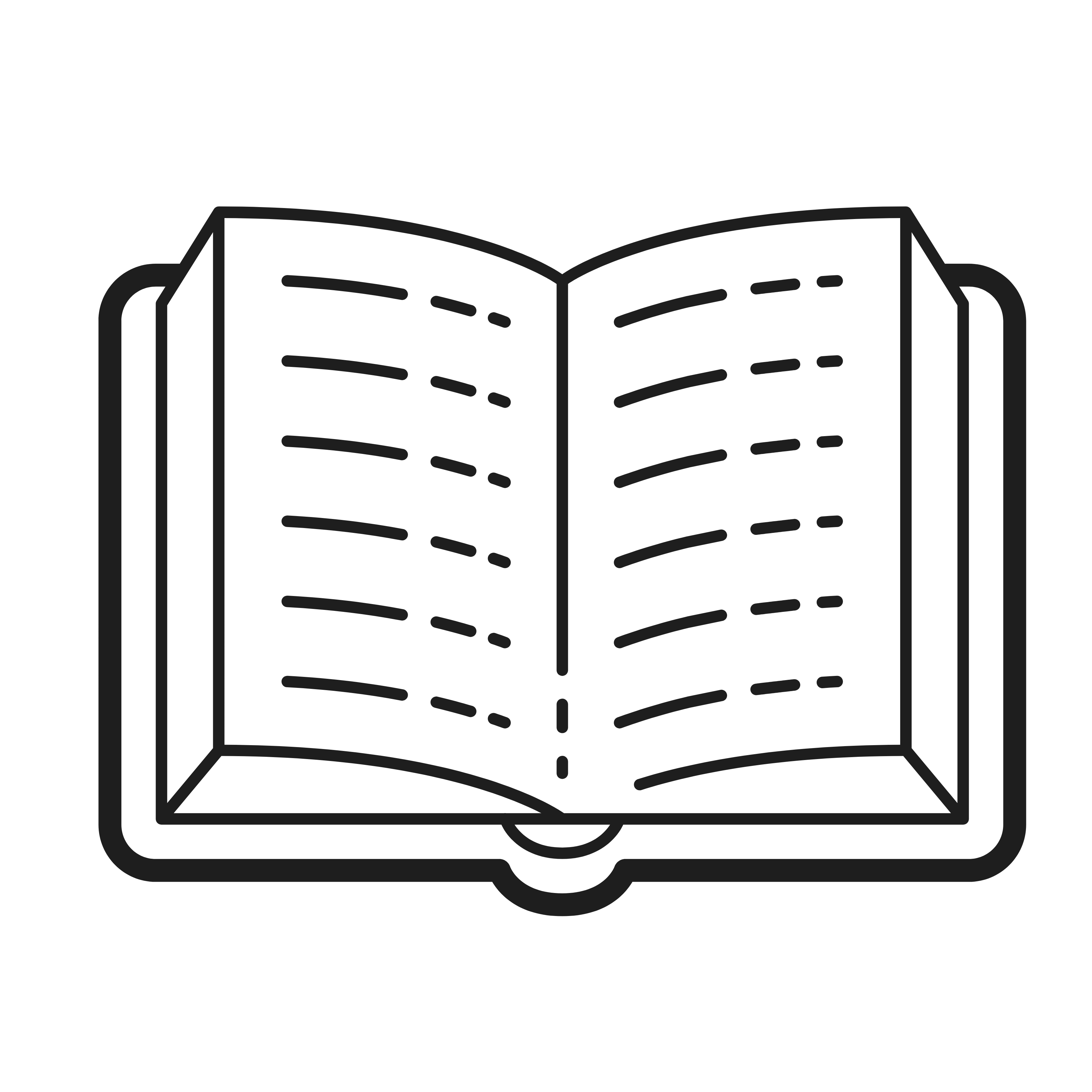
Banzai Online Financial Literacy Program
Extra Credit Union provides this valuable, hands-on resource to teachers for free to help them teach real-life financial situations to students through online simulations and workbooks. Students learn about math, life skills, computer science, personal finance/economics, and more. The program works best for grades 8-12 and fits into many curricula.
Members of our financial education team visit each classroom to introduce the program and share information on how credit unions operate. The staff member follows up and returns at a later date to answer questions and award a certificate of completion to each student who completes the course. Students also receive an incentive to open an account.
Learn how to request a Banzai presentation here.
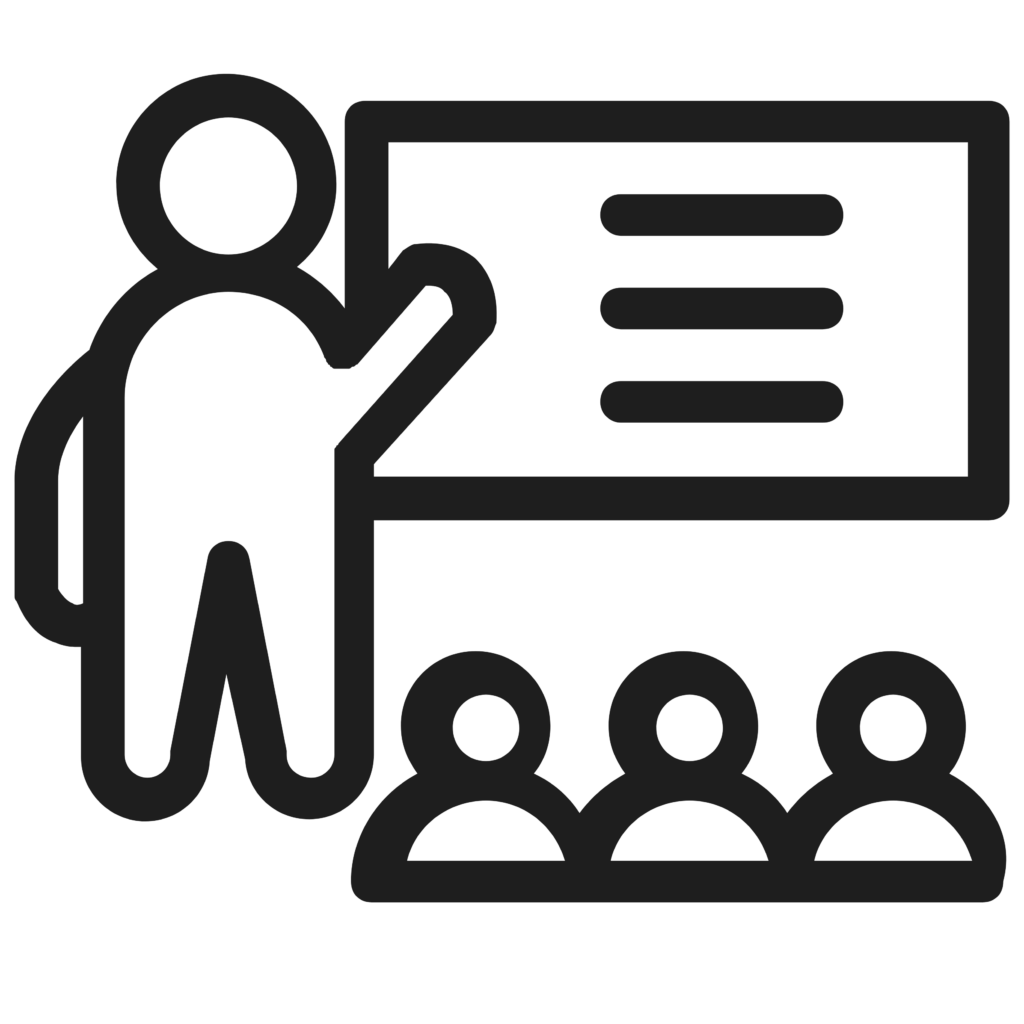
Classroom Presentations
Extra Credit Union will help you educate your students through delivering classroom presentations. We will customize a presentation that works around your lesson plan, specific needs and student age/grade. Presentations can be made on a variety of topics related to money and finances for kindergarten-12th grade, including:
- Saving, spending and sharing
- Opportunity cost and needs vs. wants
- Credit and its impact on your future
- Checking accounts
Teachers will choose the presentation topic, length and how often you want us to present. We also will consult with you to select the appropriate industry tools for the student population.
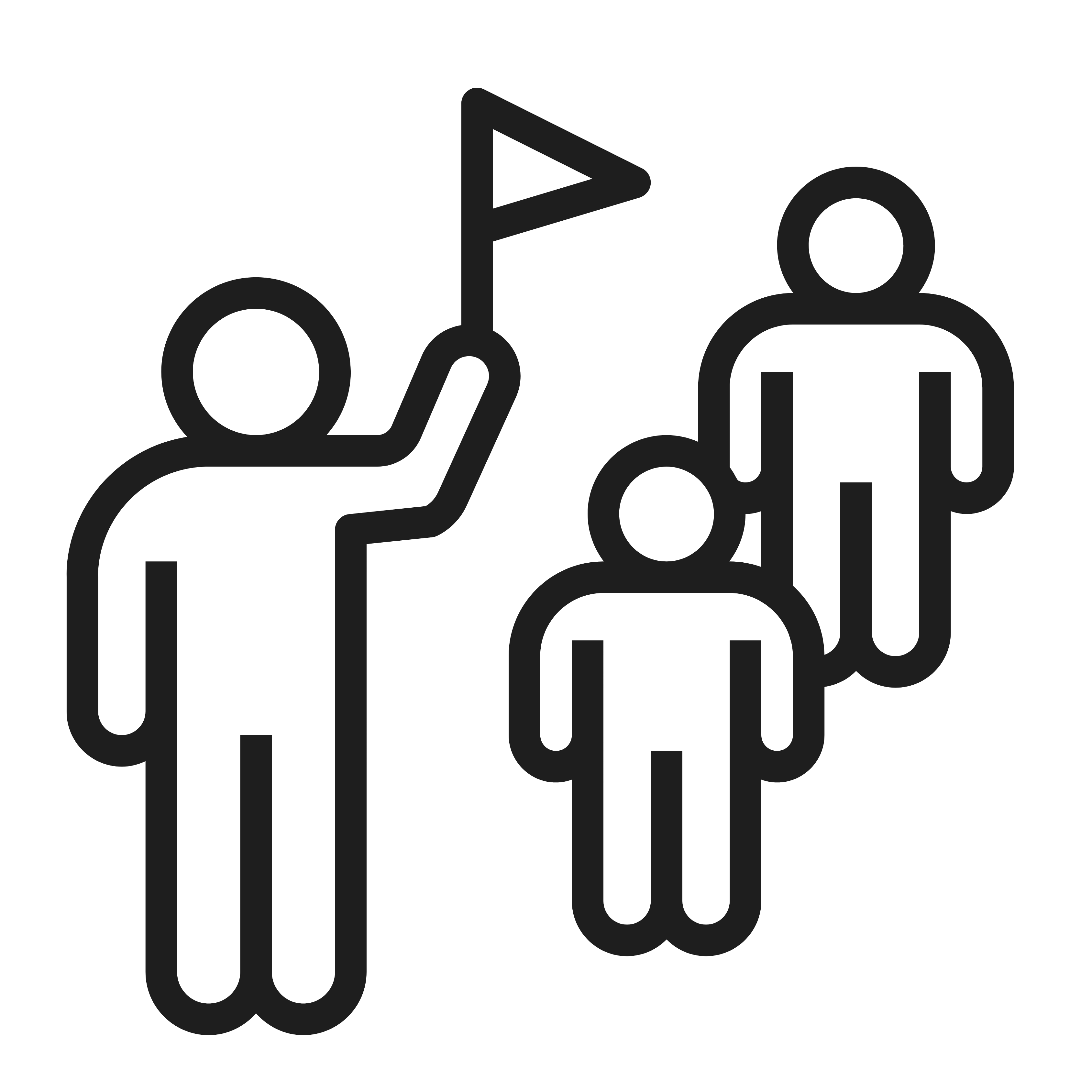
Credit union tours
Extra Credit Union invites all teachers and their students, student groups, Boy Scouts, Girl Scouts, and others to visit our main office to take a tour and participate in a financial literacy activity. It makes for a fun and educational field trip.
We’d also love to come and support you at your school. We are honored when teachers and others invite us to attend their student events where we enjoy sharing financial literacy information and providing enjoyable activities around the topic.
To learn more about these programs, email our financial education team at FinancialEducation@extracreditunion.org.
Community Involvement
We feel passionately about connecting with our surrounding community. Check out News & Alerts, sign up for our eNewsletter, or visit us on social media to learn about the ways that we actively provide caring, one-on-one attention to children in need. We also offer opportunities for you to contribute, too!
Every year, individual Extra Credit Union staff members mentor up to four high school students in need for the duration of the school year. Our entire staff supports Winning Future’s vision financially through our employee Jeans for a Cause fund. We are also proud to co-sponsor Winning Futures events, which recognize students and their families.
Each holiday season, Extra Credit Union employees and our members offer donations to the Macomb Intermediate School District’s Homeless Education Project. Cold weather supplies, toiletries, socks, gift cards, and cash donations are collected and benefit local children whose families are currently homeless.
Extra Credit Union sponsors and supports many different school programs, and we are extremely dedicated and active in supporting partner schools.
To learn more, email our financial education team at financialeducation@extracreditunion.org

Money Management Tools
Creating the amazing future you imagine doesn’t happen by accident. Seeing your goals come to life takes planning, hard work and dedication. We understand there may be bumps along the way. But we want to help you move past them and get back on the road to success.
Extra Credit Union has arranged for you to receive financial consulting by GreenPath—our personal money management partner with 45 years of expertise. Many of these services are free. Through working with GreenPath, you can receive personalized answers to your financial questions and concerns on topics including:
- Personal and family budgeting
- Money management
- Debt repayment
- Housing counseling
- Avoiding bankruptcy, foreclosure and repossession
Check out this free, recorded webinar with great tips from GreenPath on “How to Reduce Your Spending.”
Manage Your Debt
You’re not alone if you’re having difficulty paying your bills or staying current on credit cards. At Extra Credit Union, we offer our members debt management services, many of which are free, that can bring financial relief. GreenPath counselors will contact your creditors on your behalf to negotiate concessions and/or work out loan payment agreements. Credit card companies typically will agree to lower your interest, eliminate fees and cease collection activity.
Certified financial counselors are available from 8 a.m.-9 p.m. (EST) Monday-Thursday, from 8 a.m.-7 p.m. Friday and from 9 a.m.-1 p.m. Saturday. Call 1-877-337-3399 to speak with a GreenPath representative or visit GreenPath financial wellness for details. Mention you are an Extra Credit Union member.
Not so great at managing your checking account and keeping your figures balanced? No worries. Just use the LearningLab+ web-based checking account management module.


Manage
Your Accounts
Balancing your account is an important step in managing your money and continuing on a path of financial success. If you don’t know how to do that—no worries—we have put together a step-by-step document to show you. Click here to access our “How Do I Balance My Account?” document.
Financial Calculators
Financial decisions can get incredibly complicated at times. That’s why we created a bunch of great online calculators* to help you add things up and make wise decisions.
Buying a home is a big decision with many important factors to consider. Use the various home calculators below to navigate your way through the entire home-buying process, from mortgages to refinancing and more.
The road to understanding credit comes with a whole lotta questions. How long it will take to pay off a loan or credit card? How will extra payments affect your loan? Sometimes understanding it all can be confusing and frustrating. No worries—You’ve come to the right place. Extra Credit Union has provided five different credit calculators to help you answer those credit questions and more.
Buying a car is exciting, and yet you want to be sure that you’re doing it right financially. So, in this section you have access to five different auto calculators that will guide you as to how much car you can afford, whether you should lease or buy a car, what your payments will be, and more.
Finding extra money in your budget can sometimes be tough and seem intimidating. However, even starting with a few cents here or a dollar there can be a good starting off point with a tight budget. Extra Credit Union wants to help you learn how to save and part of that learning is understanding saving and answering your saving-related questions.
So to help you along your saving journey, Extra Credit Union offers these five savings calculators to answer your savings questions ranging from how much should you save for college to how long will it take you to become a millionaire.
Retirement is a nice thought {especially when that thought involves relaxing on the beach, wind blowing in your hair as you soak up the sunshine…now back to reality}. Why leave retirement as a thought? Let us help you make it a reality.
To better help you to plan for retirement, we have provided six different retirement calculators to assist you in computing how much you’ll need for retirement, the degree to which inflation will affect your retirement, and much more.
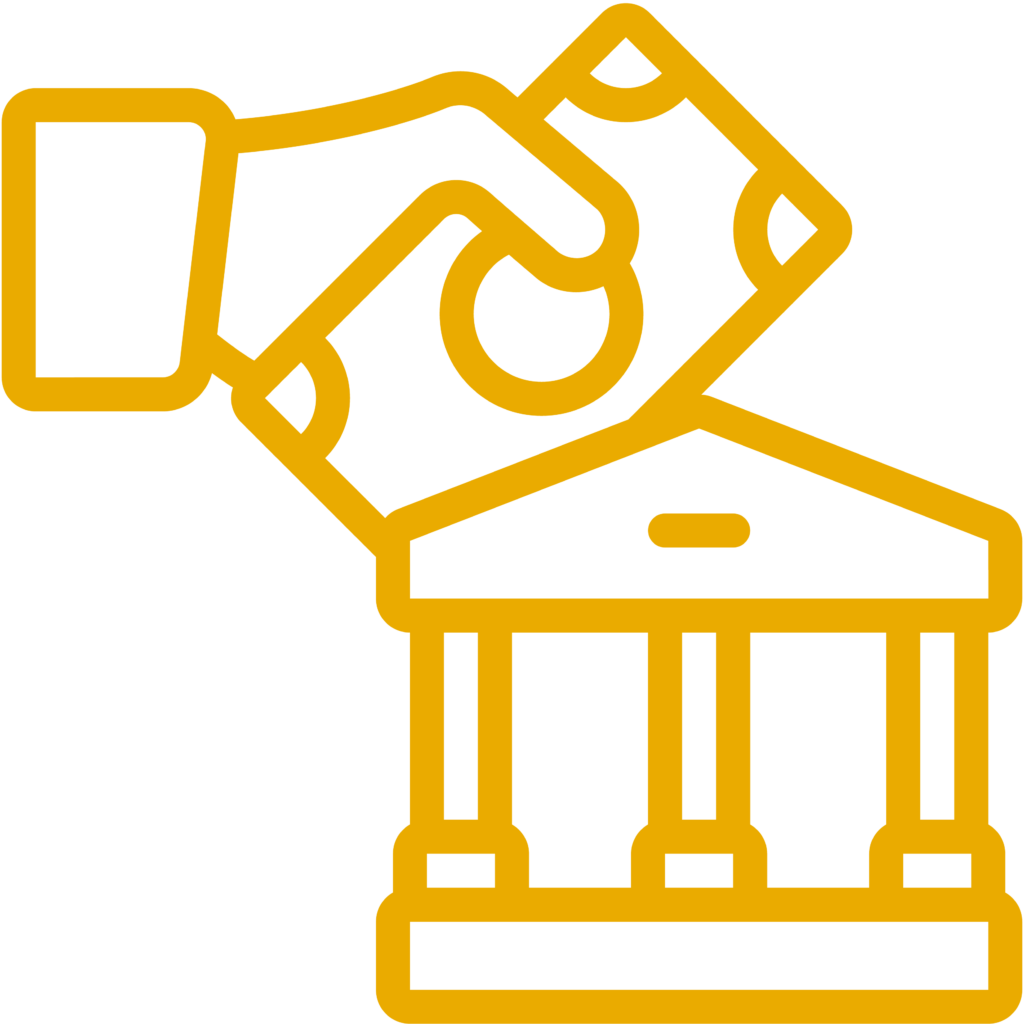
Forms Library
Click on the link below to complete the form and submit it online. The direct deposit form must be printed and submitted to your employer to complete the direct deposit process.
- Account Closure – To close out an account with Extra Credit Union
- ATM/Debit Application – To apply for an ATM or debit card for your account
- Card Dispute Form – If disputing a transaction noted as Withdrawal Debit Card, or Credit Card LN Advance, please use this form.
- ATM Dispute Form – If disputing a transaction, withdrawal, or deposit at an ATM, please use this form.
- Courtesy Pay Options for Debit/ATM Card – Use this form to opt in or opt out of Courtesy Pay services on your account
- Credit Card Billing Error Form – Use this form to submit a dispute for a billing error
- Direct Deposit – Use this form to complete the direct deposit process
- Electronic Funds Transfer Debit Agreement – To set up a scheduled electronic transfer (ACH) from another institution
- Electronic Funds Transfer Debit Cancellation – To cancel a scheduled electronic transfer (ACH) from another institution
- Internet Bill Payment Closure Form – To close out your eBill Pay account
- Member Information Update Form – Use this form to update your (permanent or temporary) home address
- Skip-A-Payment Request Form – Use this form if you need to request to skip a loan payment* (*some restrictions apply)
- Storage Form – Use when a loan’s collateral is being stored and you are removing full coverage insurance during the storage period
- Unauthorized ACH Dispute Form – If disputing a transaction noted as Withdrawal ACH, please use this form
- TruStage Claim Form – Use this to file a claim with Trustage
Frequently Asked Questions
Got questions? We’ve got answers! This section was created to answer your most common questions and educate and enlighten you on all aspects of Extra Credit Union’s offerings. Search for the answer here via keyword or topic, or visit the specific sections below that contain a wide variety of Q&As:
I thought your ATMs worked just fine, why upgrade?
Our ATMs are being upgraded for a few reasons. First is to meet the requirements handed down as a result of the U.S. Justice Department Americans with Disabilities Act (ADA) rules governing the construction and alteration of public accommodations. This requirement has also allowed Extra Credit Union to upgrade to ATMs that are more technologically advanced and offer more convenience to our members.
As a result of the upgrade, what requirements of the ADA will be fulfilled?
To better serve all of our members, the upgraded ATMs will feature:
- Accessible height and reach
- Voice guidance
- Allows for an input device
- Step-by-step guidance display screen
- Braille instructions
How are my check deposits handled in the new machine?
Checks are inserted into the check acceptor on the ATM. Unlike our previous machines, you may deposit checks individually without an envelope. Simply deposit your first check face up. Upon your first check deposit being electronically scanned and approved you will receive a message: “Check deposit to checking transaction complete. Would you like another transaction?” If you have additional checks to deposit, select yes and repeat the process for subsequent checks.
How is my cash deposit handled?
Cash is placed directly into the ATM – no envelope is necessary. The machine is equipped with a Bulk Note Acceptor, which is a currency acceptor that can receive up to 100 bills of various denominations. The Bulk Note Acceptor sorts and calculates the bills deposited. Your cash deposit is then displayed in a table that is broken down into the types of denominations inserted. ($1, $5, $10…) At this point, you can confirm the amount deposited is correct and proceed with your transaction.
With upgraded technology will a hold still be placed on my ATM deposits?
Extra Credit Union ATMs
Cash — No Hold
Checks — 2 Business Days
Other ATMs
Cash — 2 Business Days
Checks — 2 Business Days
I would like a record the deposited checks. Is there a record of them on my receipt?
Yes. For your records and peace of mind an image of each check deposited will appear on your receipt.
What is Online Check Imaging?
The check imaging feature makes it easy to locate and view detailed information about specific check transactions by simply clicking on the check number within eBanking.
Is there a fee to print or view a copy of the check?
Viewing and printing an unlimited number of checks online is completely free of charge.
What determines if a check image can be viewed?
Any check that has a readable MICR number, which includes the account number, routing number and check number, at the bottom of the check will appear as a viewable image. However, if the payee had the check processed as an electronic funds transfer (EFT), you will not be able to view the image.
How do I get a copy of a check that was cashed at Extra Credit Union or deposited into another Extra Credit Union account?
In most instances, these types of checks will have to be pulled from an off-site storage facility. Depending on how long ago the check cleared, occasionally we do still have them onsite. If the check is pulled from off-site, a small fee will be charged. To find out more, contact Extra Credit Union at (586) 276-3000.
How do I get a copy of a check that cleared as an EFT?
Unfortunately, at this time, if the check cleared electronically there is no way to obtain a copy of the check. Instead, you can request a copy of your checking account history on letterhead that shows the check clearing your account as an EFT.
How far back will I be able to view the check images?
The check images are stored online for 270 days.
What do I do if I need a check image that cleared farther back than 270 days ago?
In most cases, we can usually pull an image of an older check manually. To view a check that cleared longer than 270 days ago, just simply contact Extra Credit Union at (586) 276-3000.
My checks were lost or stolen, what do I do?
Contact Extra Credit Union during normal business hours at (586) 276-3000.
What is Online Check Reordering?
The online check reordering feature makes it easy to reorder checks right from within eBanking. This eliminates the need to have the reorder slip at the time the order is being placed. It also gives you the control to choose specific check designs and accessories.
How do I place a check order online?
Log in to your eBanking account and go to the eBanking tab, then click on the order checks button in the menu bar.
I have never placed a check order through Extra Credit Union; can I still order checks online?
Unfortunately, if you have never placed a check order through Extra Credit Union, you will need to come in to Extra Credit Union to place a first-time order.
Is there a way to check the status of my order?
Yes, you can check the status of your order by contacting Extra Credit Union at (586) 276-3000.
How long will it take to receive the checks?
It takes approximately 7 to 10 business days to receive the checks from the shipment date.
I still have not received my checks, what do I do?
If you have waited the full 10 business days since the shipment date and still have not received them, please contact Extra Credit Union at (586) 276-3000.
I received my checks, but there is an error on them. What should I do?
Bring the incorrect checks in to Extra Credit Union. A credit union representative will shred the checks for you and place a re-print order for you through Harland-Clarke. There is no additional fee, if this occurs. If you have any questions, contact Extra Credit Union at (586) 276-3000.
Having trouble opening the eBanking site?
It could be your browser. We support the current and prior major releases of Internet Explorer, Firefox, Safari and Chrome. View the following link for our eBanking supported browsers:
eBanking: Supported Browsers
Have a supported browser and the page still will not load?
Have you cleared your web browser’s cache, cookies, and history? Try these troubleshooting steps:
Clearing Web Browsers Cache, Cookies, and History
Password/Username not working?
View the following link for Password/Username tips:
eBanking: Password/Username
Trouble logging in to our eBanking App or our mobile site?
Have you logged in to eBanking through our traditional website first? {Psst, use the login box toward the top right of the homepage} That’s a must! Once you do that, set up your new password and security preferences. Next, visit the mobile site and enter the password you just created, and then you’ll receive a one-time pin number via email that will allow you to log in to the mobile site or eBanking App.
If you’ve already visited the traditional site and completed those steps, have fun exploring the new platforms!
Still having trouble?
Give us a call, we’re happy to help! Please note: Due to our eBanking platform transition, our call volumes are higher than normal, which is resulting in a longer wait time for our callers. Please be patient with our staff as our member service representatives answer calls and assist our valued members as quickly as possible.
Do I need to reregister if I previously used eBanking online and mobile app?
No, you can use your current log in credentials. If you try to re-register it will give you an error message stating “It looks like you’ve already enrolled.”
Why is it making me set up a 2-step verification when I log in?
- This 2-step verification process is an extra layer of security used to verify you when logging in on an unrecognized device.
If I cannot log into my account on the new app, what do I need to do?
- You can call or text us at (586) 276-3000 for help with using the new app.
Is there a limit on the number of devices that I can download the new eBanking app to?
- No, there is no limit to the number of devices you can download it to.
Will my eAlerts carry over to the new eBanking platform?
- No, alerts will not carry over to the new eBanking platform. You will need to set them up again. There are different alerts options to choose from.
Are my online or mobile chat messages with the app secured?
- Yes! Your messages are protected with multiple layers of security to ensure your information stays confidential.
Will I be able to view the same amount of account history as I see today?
- No, when you first login you will see 120 days (4 months) of account history. As time goes on, you will see up to 12 months of account history.
Can I locate my routing and account number on the mobile app?
- Yes, this information is available online and via mobile app when you click on the individual share.
Can I apply for a loan or create an additional share?
- Yes, you will have the option by clicking on “Apply for a Loan or Share” in the side menu once logged into eBanking.
Can I get a loan payoff using eBanking?
- Yes, you can get same-day loan payment information when logged into eBanking. Click the loan account you want to get more information on. You will then see an option for “Loan Payoff”. This quote will include accrued interest and is valid for the date specified.
How do I transfer funds between another financial institution and my ECU account online?
- You can utilize the External Transfer option using eBanking online or the eBanking App to transfer funds from another financial institution to your Extra Credit Union account and vice versa.
Before you can complete a transfer, you must add the other financial institution as a verified payee. To do so, follow these steps:
- Log in to eBanking online
- Select Transfers from the left-side menu.
- Then select +External Transfers.
- Put in your eBanking password.
- Add new payee by entering the routing number and account number of your financial institution.
- Extra Credit Union will send two small deposits to the account at your other financial institution within 1-3 business days.
- Once you see the deposits, return to External Transfers to enter the amounts and click confirm.
Once these simple steps are complete, you will be able to move money back and forth as you need from the Transfers section in the left-side menu.
When I am trying to create an External Transfer, why is it asking for my password?
- This is considered a high risk action and requires your password to proceed. This is an added extra layer of security.
Will my scheduled transfers carry over to the new eBanking platform?
- Yes. If you had scheduled transfers set up in the previous online banking system they will display in the new eBanking platform.
Why is my scheduled transfer not displaying?
- If the next transfer date is in the past, the scheduled transfer will no longer display. For example, if a loan transfer was scheduled for yesterday and you did not have the funds to transfer it will not occur nor advance the next transfer date. The transfer will still try to pull funds; however the transfer itself will no longer display since the date is now in the past.
Why can I not edit a certain scheduled External Transfers?
- You can edit External Transfers that you set up in eBanking online or via the mobile app. If the transfer was set up by an Extra Credit Union employee, you will have to contact the credit union to edit it.
Do you offer mobile P2P real-time payment options like Zelle, CashApp, Venmo or PayPal?
- Yes! We offer Zelle through our eBanking App.
Will my Bill Payment information that I set up in the previous system carry over?
- Yes, your Bill Payment information will carry over into the new eBanking platform.
Will Quicken still be available as a download option?
- Yes, Quicken will be available as one of the download formatting options in eBanking.
Why do I see my Members First Mortgage (MFM) information under accounts?
- You will see your updated mortgage and full account number; however, this information is read only. You will not be able to make a payment on your mortgage or access any other options within the screen.
Will Money Desktop be available with the new eBanking platform?
- Money Desktop will no longer be available in the new eBanking platform.
Will I still have the option to search for ATM/Shared Branching locations via the mobile app?
- Yes, you can search for a fee free ATM or Shared Branch location via the mobile app. This feature is located in the side menu under Support.
Why can I not take screen shots while logged in to the mobile app with my Android phone?
- If you are using an Android phone, click on your profile, then go into settings, click the security tab and toggle on “Allow screenshots”.
Can I opt in or out of Point of Sale Pay via the mobile app?
- Yes, you can opt in or out of Point of Sale Pay using the mobile app. This feature is located under your checking product. Just click on Settings and then Overdraft Services.
HELP! I still have questions!
- We’re here to help! If you still have questions, please call or text us at 586-276-3000. If you’re logged into eBanking, you can try out the new Chat feature!
What is eStatements?
- eStatements is an online service and electronic statement delivery method that allows you to receive, view, and print your current and past Extra Credit Union account statements. eStatements contain the same information as a paper statement.
What do I need to register for eStatements?
- You will need access to eBanking via the Internet, an email address, and Adobe Acrobat Reader software installed on your computer.
How do I register for eStatements?
- It’s easy and there a just three steps to follow:
- Step1: Log in to eBanking.
- Step 2: Click on the Services tab and then select the eStatement Registration option.
- Step 3: Select eStatement, under Statement Type. Then enter your valid eMail address. Click, continue.
- Step 4: Review the eStatement Agreement and confirm your eStatement Preference Selection. Click submit.
How do I access to my eStatement?
- Access to eStatements is available within eBanking. Once signed into eBanking, you can find the link to view your eStatements under the eStatements tab.
How quickly will I be able to view my statements online?
- If you receive a monthly or quarterly statement, your next statement will be accessible online at the end of the statement cycle. Every month, you will receive an email reminder when your eStatement(s) are ready to be viewed. This will be close to the first day of the month, and several days before a paper statement would arrive in the mail.
How will I know when the statements will be ready for me to view?
- You will be notified via email (sent to the email address you supplied us during registration) that your statement is ready.
Do I still receive a paper statement via U.S. mail if I am registered for eStatements?
- No. Once you register for eStatements, you will no longer receive paper statements via U.S. mail.
Is there a fee for this service?
- No. This is an added benefit.
Can I stop eStatements service and return to mailed paper statements?
- Yes. If you wish to return to paper statements, visit Extra Credit Union or call (586) 276-3000 or toll-free at (877) 638-7628. Depending on the timing of your request, you may receive one electronic statement before your account converts back to mailed paper statements.
What if I need help, whom do I call?
- If you need any assistance, please call (586) 276-3000 or toll-free at (877) 638-7628.
We’ve made registering your new account easy, too! Simply go to www.eClubOnline.net, input the access code MI833135, and follow the simple steps to register your account and activate all your benefits. You can also register your account by phone at 866-210-0361. After you register, make sure you download the eClub mobile app on your phone to stay connected to your benefits wherever you go!
Keep in mind that there is a $5 monthly service fee for the Extra Credit Checking account, which will be withdrawn from your account on the last day of every month.
We encourage you to try out your new account and experience all the benefits! If you feel this account isn’t right for you and you’d rather return to your original account type without all the benefits, we will be happy to help! Email us at info@ExtraCreditUnion.org with your account number and let us know that you want to opt out of the Extra Credit Checking and return to your previous account or call us at 877-638-7628 and one of our staff members will help you return to your original account settings.
We’ve made registering your new account easy too! Simply go to www.eClubOnline.net, input the access code MI833135, and follow the simple steps to register your account and activate all your benefits. You can also register your account by phone at 866-210-0361. After you register, make sure you download the eClub mobile app on your phone to stay connected to your benefits wherever you go!
Keep in mind that there is a $2.50 monthly service fee for the Futurity Bonus Checking account, which will be withdrawn from your account on the last day of every month.
We encourage you to try out your new account and experience all the benefits! If you feel this account isn’t right for you and you’d rather return to your original account type without all the benefits, we will be happy to help! Email us at info@ExtraCreditUnion.org with your account number and let us know that you want to opt out of the FUTURITY Bonus Checking and return to your previous account or call us at 877-638-7628 and one of our staff will help you return to your original account settings.
Savings, checking and loans for young adult members!
What are the differences between a FREE checking account and the FUTURITY checking account?
FUTURITY checking is automatically linked to your savings account (also known as an overdraft transfer) as a first line of defense if you overdraw your account. We’ll waive the fee on the first two overdrafts per month—which would normally be $3 each.
Why? If you have money in your savings account, it helps you avoid using Courtesy Pay which costs more to use ($15).
FUTURITY checking has a lower limit ($200) on Courtesy Pay to keep you from going too far in debt when you mess up or are short on cash.
Why? Getting your account in the negative can be hard to catch up on. We want to give you a useful tool to get financially savvy—not put you into debt!
FUTURITY checking has lower fees for non-sufficient funds and Courtesy Pay. We also waive five foreign ATM transactions per month.
How do I get my money back for the fees I paid to use an out-of-CO-OP-network ATM?
Remember, you get up to five foreign ATM reimbursements per month. There are three ways to take advantage of this perk:
- Mail your ATM receipts to us: Attn: FUTURITY Team, 6611 Chicago Road, Warren, MI 48092.
- Call us at (586) 276-3000 and tell the Call Center Representative you would like an ATM fee reversed in your FUTURITY account.
- Scan and email* to us: info@ExtraCreditUnion.org. Please note: As a security precaution, please do not include personal identifiable information such as account numbers or your Social Security number in your email. Contact information such as name, address, phone number, and your preferred method of contact are permissible.
- Bring your receipt to an Extra Credit Union location.
*For security purposes when emailing Extra Credit Union please DO NOT include your full account number in your email. We just need your last name and first initial and the last four digits of your account number.
I overdrafted my account. I know you forgive up to four overdrafts per year, so how do I get the fees reversed?
We’ll forgive you for up to four Courtesy Pay charges per year (one per semester). There are two ways to get these fees reversed on your account:
- Call (586) 276-3000 and tell a Call Center Representative you’d like a Courtesy Pay fee reversed.
- Visit Extra Credit Union.
I read that FUTURITY gets me access to credit accounts—what are they and how do I get them?
We want to get you everything you need as a young adult. Many times, whether you are in school or starting your first job, you may need to borrow money for expenses or large purchases. As a FUTURITY account holder, we want you to have access to credit—but not too much because that can get you into trouble fast.
You must apply and qualify to receive credit accounts (i.e. a line of credit, credit card, etc.) Depending on your income, this may require you to have a co-signer to be approved for credit.
flexLINE of Credit — This is like “extra cash” linked to your checking account. If you do not have enough money to cover your expenses, you can still use your debit card or write a check and the credit union pays for it. By using this, you will now owe the credit union the money back. It is like a short-term loan. The starting limit on this account is $200.
I was enrolled in eStatements when I opened my account … how do those work again?
You will receive an email notification that you have a statement available in eBanking. Then, you can log in to eBanking to retrieve it.
I want to use the mobile services on my account … how do I get to them again?
Download the Extra Credit Union eBanking App* for FREE in the iTunes Store or Google Play to take care of your banking on the go. *Must already be enrolled in eBanking.
For text alerts, go to ExtraCreditUnion.org and log in to eBanking. Then, click on the “services” tab to enroll and set your preferences.
Can I open an account without my parent/guardian?
Members ages 16-17 are encouraged to have a parent/guardian on their account. Exceptions can be made for students who do not wish to have a parent/guardian on their account if two of the following criteria are met:
- Student has a cumulative GPA of 3.0 or higher
- Student completes the LearningLab+ program at ExtraCreditUnion.org
- Student sets up direct deposit
Have additional questions? An Extra Credit Union representative is here to help:
- Call: (586) 276-3000
- Email: info@ExtraCreditUnion.org Please note: As a security precaution, please do not include personal identifiable information such as account numbers or your Social Security number in your email. Contact information such as name, address, phone number, and your preferred method of contact are permissible.
- Visit: Extra Credit Union‘s Main Office in Warren
What is the routing number at the credit union?
The routing number (ABA) at Extra Credit Union is 272477432.
If I deposit money in the ATM, when is it available to me?
ATM deposits are held for a minimum 2-business-day hold. This includes check and cash deposits.
How do I change my address on my account?
To update your address on your Extra Credit Union account, complete the account change card. This form can be obtained at any of our locations.
What are the account fees associated with my checking account and minimum balance requirement?
There is no minimum balance requirement. View our Fee and Service Charge Schedule for associated account fees.
Who is eligible to join Extra Credit Union?
As long as you meet any one of the following eligibility qualifications, you can join the Extra Credit Union family!
We honor our roots in the educational sector in Macomb County, that’s why we’re known as “Extra Credit Union.” It has been a pleasure helping those in our community since 1954 so we’ve expanded our membership eligibility to give access to even more people to include:
- Those who reside, work, worship or attend schools within the state of Michigan.
How do I change my name on my account?
To make a legal name change, we must receive a completed account change card and be provided with a valid driver’s license or marriage license.
What is the difference between a credit union and a bank?
Credit unions are not-for-profit financial institutions that conduct business for the mutual benefit and general welfare of their member-owners. Banks are for-profit financial institutions who conduct business to maximize the price of its stock and profit for stockholders.
How do I wire funds from another financial institution to my Extra Credit Union account?
To wire funds to Extra Credit Union from another financial institution, you will need to provide the other financial institution with the following information:
- Extra Credit Union, 6611 Chicago Rd., Warren, MI 48092
- Routing Number: 272477432
- The account number you would like the funds transferred to
How do I add a joint party to an existing account?
To add a person as a joint party on your account, please send a completed application by mail to:
Extra Credit Union, ATTN: Member Services, 6611 Chicago Road, Warren, MI 48092
Be sure to include your current account number, all completed joint party information (including a copy of the joint parties ID and Social Security card), and signatures from all current account owners as well as the new joint party’s signature.
Are there available ATMs that do not have a surcharge?
Yes. Extra Credit Union’s ATMs are part of the CO-OP Network. There are more than 30,000 FREE ATMs available to you throughout the United States, Canada and Puerto Rico on the CO-OP Network.
Can I open a checking account without having a savings account?
No. Every member must open a savings account before adding any other type of account. The deposit of $5 represents a member’s share in the credit union and is nonrefundable.
How can I check my balances?
Access your account information:
- Online using eBanking
- Personal Anytime Teller (PAT), available at (586) 276-3000, option 2
- Contact a call center representative by phone at (586) 276-3000 or toll-free (877) 638-7628. Hours are Monday – Tuesday from 9 a.m. – 5 p.m., Wednesday from 11 a.m. – 5 p.m., Thursday from 9 a.m. – 5 p.m., and Friday from 9 a.m. – 6 p.m.
- Visit Extra Credit Union
Does Extra Credit Union have safe deposit boxes available?
Yes, we do. Safe deposit boxes are available at our main office and accessible during lobby hours.
Can I open a checking account even though I am not 18 years old?
Yes. Some restrictions apply.
Is there a fee to open an account with Extra Credit Union?
All members are required to open a savings account. There is a $5 deposit required to purchase a share of membership in the credit union that must be retained in the Primary Savings account at all times.
I have lost my checkbook. What should I do?
Lost or stolen checks should be reported as soon as possible at Extra Credit Union or by telephone at (586) 276-3000 or (877) 638-7628.
My MasterCard® Debit Card has been lost/stolen. What should I do?
Call the JHA Hot Card Center: (888) 297-3416 (within the US) or (206) 389-5200 (outside the US).
My ATM Card has been lost/stolen. What should I do?
To report a lost or stolen ATM Card, please call the credit union during normal business hours at (586) 276-3000.
My Extra Credit Union Platinum or Platinum Rewards MasterCard® has been lost/stolen. What should I do?
Call the JHA Hot Card Center: (888) 297-3416 (within the US) or (206) 389-5200 (outside the US).
How do I activate my MasterCard® Debit Card?
To activate your debit card, contact a call center representative by phone at (586) 276-3000 or toll-free (877) 638-7628. Hours are Monday – Tuesday from 9 a.m. – 5 p.m., Wednesday from 11 a.m. – 5 p.m., Thursday from 9 a.m. – 5 p.m., and Friday from 9 a.m. – 6 p.m.
How do I activate my ATM Card?
No activation is needed.
How do I change my PIN number on my ATM Card or Debit Card?
To change the PIN on your ATM or Debit Card, contact a call center representative by phone at (586) 276-3000 or toll-free (877) 638-7628. Hours are Monday – Tuesday from 9 a.m. – 5 p.m., Wednesday from 11 a.m. – 5 p.m., Thursday from 9 a.m. – 5 p.m., and Friday from 9 a.m. – 6 p.m.
Why don’t the account balances on my records (checkbook register) match the balances on your computer?
Your records will show immediate deductions/additions to your account. eBanking will not reflect any transactions that have not yet cleared your account, such as checks written but not yet cleared or pending debit transactions. Your records might not include dividends earned or service fees deducted.
How do I close my account with Extra Credit Union?
You may request to close your account in person at Extra Credit Union or by written request. Please be sure to include your signature with your written request for verification.
Mail your request to:
Extra Credit Union, ATTN: Member Services, 6611 Chicago Road, Warren, MI 48092
All About the ECU Loan Process
OUR APPROACH
We work with people of all credit backgrounds and work on a one-on-one basis to establish a loan that works best with each individual. Instead of simply making a decision based on your credit score, we also listen to your story. We know bad things happen to good people.
Below are some commonly asked questions and answers about Extra Credit Union loans and our loan process.
General Questions
Does Extra Credit Union offer commercial loans?
Currently, we are not offering commercial loans.
How do I apply for a loan?
You can apply in person at Extra Credit Union, online at extracreditunion.org, from within eBanking, or over the phone by dialing (586) 276-3000.
How long does the loan process take?
Your loan may take as little as a few hours to process, but should take no longer than four days to process in full. This process depends on the details of your loan terms and your individual credit history, as well as getting all of the required documents {i.e. paystubs, payoff letters, etc.} needed from you. For most personal loans, we can close in one day; when loan money is being used to pay off other debt, closing can take longer, up to a week or two.
How long until I hear back about my loan decision?
You should hear from us within one business day.
If I am approved for a loan, am I obligated to take the loan?
No, you are not obligated to accept the loan. You will have 30 days to accept the loan. If you do not accept within 30 days, a new application must be submitted to reapply. Your credit report is good for 30 days. After that, a new one must be pulled.
How do I apply for a mortgage?
Online at ExtraCreditUnion.org, by calling one of our Mortgage Specialists at (586) 276-3109, or by scheduling an appointment with a Member Service Coordinator at our front desk.
How long does the mortgage loan process take?
It takes 30 to 45 days from the time of application to closing your loan. This time allows us to thoroughly review income, perform an appraisal of the property, and verify title work. Note: additional information/requirements may apply.
What documents do I need to qualify for a mortgage?
We verify 30 days of pay stubs, two years of federal tax returns, and any fixed annual income statements, such as social security. We’ll also need two months of bank statements, your ID, and proof of insurance on the home.
Note: For any mortgage servicing related questions: Escrow, tax, insurance, payment, fees, statements, payoff, etc. … please call MFM service dept. at (866) 898-1818.
How do I know how much of a loan I will qualify for?
Your Member Service Representative will work with you to help you decide the best loan amount to cover your needs while keeping your payment affordable. The amount is also determined by factors such as your credit score and income, among others. Note: If you are applying after hours, we suggest you apply for the full amount you’d like, and a credit union representative will determine whether you’re eligible for that full amount.
What do I need to bring with me to apply for the loan and/or at closing?
This depends on the type of loan you are requesting. But if you bring your last two paystubs; personal reference information (i.e. contact information for at least two references); and valid, current forms of identification with you when we first meet you, we’ll think you’re an AWESOME MEMBER and this will definitely help get us started much more quickly!
What information will you need from me?
The basic information we need for a loan closing is the applicant’s most recent paystub and a valid ID/driver’s license. Our lenders also need additional documents for each type of loan. Here are some examples: for auto loans, we need the applicant’s declaration page for insurance, their title, and if it is a dealership purchase, the purchase agreement; for an auto refinance, we need the 10-day payoff letter; for private owner purchases, we need a copy of the title; for debt consolidation loans, we need all of the applicant’s statements for the credit cards or loans they are paying off.
I have bad credit, is it worth me applying for a loan?
Heck yes! As a member of Extra Credit Union, we do everything we can to help you. We want to hear your story and work with you to make your finances easier. We know bad things happen to good people!
Will I need a co-signer?
Not necessarily. Usually this is dependent on your credit history and other factors. Meet with your Member Service Representative and the two of you will decide what’s best.
What is a pre-approval for a mortgage?
This is typically a written statement from a lender stating that you qualify for a specific loan amount based on credit and income information. Advantages: This allows you to get a good idea of what you can afford while shopping for a home so that you can solely target those within your price range. It also helps to speed up the mortgage process once you find your dream home and the process moves forward. An offer on a home with a pre-approval stands out and might be taken more seriously over a buyer who doesn’t have one.
What is a pre-approval for an auto loan?
This is typically a verbal statement from your lender stating you qualify for a specific loan amount based on credit and income information. A letter may be provided to the member upon request. Advantages: This allows you to get a good idea of what you can afford while shopping for a car so that you can solely target those within your price range and stay within your budget. A pre-approval simplifies your dealership experience—you can leave out discussions about financing, and focus on the vehicle and getting the best price possible.
How long is a pre-approval good for?
A mortgage pre-approval is good for 90 days. An auto loan pre-approval is good for 30 days.
What type of loan can Extra Credit Union refinance from other lenders?
We can refinance an auto loan or consolidate debt (pay off debt to multiple creditors).
Why do credit scores matter so much?
We have all the details in this comprehensive and easy-to-understand document, Understanding Your Credit Score.
What credit bureau does Extra Credit Union use to determine loan approvals?
Experian
What is the difference between a secured loan and an unsecured loan?
Secured loans have something of value tied to them for the credit union to use as collateral. Common secured loans are mortgages, auto loans, and recreational vehicles. Unsecured loans do not have any collateral tied to them, so they often have slightly higher rates than secured loans.
Can people without established credit get loans?
Yes. Extra Credit Union specializes in helping our members establish credit as first time borrowers, as well as helping members reestablish credit. We understand that bad things happen to good people.
I already have a loan with Extra Credit Union, can I get another loan with you?
Yes. Many of our members have multiple loans with us. Please contact us and we will review your lending needs.
Can I refinance my Extra Credit Union auto loan?
Yes, you can refinance to increase the loan amount (borrow more money). There is an associated loan processing fee of $75 for any loan over $4,000 and $45 for any loan that is $2,000-$4,000.
Can I have a loan with Extra Credit Union even though I live out of state?
If you opened an Extra Credit Union membership while you resided in an area of Michigan that met our eligibility requirements {to reside, work, worship or attend schools within the Michigan counties of Macomb, Oakland, Wayne, and St. Clair} before relocating out of state, you are still eligible for all consumer loans, excluding mortgages which are limited to property located in Michigan. However, if you live out of state and aren’t yet a member, you are not eligible for an ECU loan.
What type of loan can you refinance from other lenders?
We can refinance auto loans, recreational vehicle loans, unsecured loans and consolidate debts (pay off multiple creditors).
Interest Rates
What are the current rates?
This depends on a number of factors, but our rates can be found at ExtraCreditUnion.org under the Loans to Build Your Life tab, then click on Rates
What is the difference between the Interest Rate and APR?
The interest rate of a loan is the amount of money you are charged for borrowing money. The rate is expressed as a percentage. Interest is applied to the outstanding principal {the amount you borrowed} on your loan. This does not include the origination fee, or any other fees charged by your lender. The APR is a rate you are charged for borrowing money that is intended to include all fees.
What is my interest rate going to be?
This depends on a number of factors, but our rates can be found at ExtraCreditUnion.org under the Loans to Build Your Life tab, then click on Rates.
How are interest rates determined?
Extra Credit Union bases the interest rate on the member’s credit score. Additional factors also apply for auto loans. Members, as well as members of the community, may visit us for a free credit report review at any time, or they may pull their own credit report at www.AnnualCreditReport.com.
What happens if interest rates increase or decrease during my approval period?
Your rate may go up or down during the approval period. You will get the rate that is in effect the day you take the loan.
Payments
What are my payment options?
We have several different options for you to choose from, including an automatic transfer from Extra Credit Union or another financial institution, in person, through eBanking, at an ATM, by phone, or payments (check or money order) can be mailed to: Extra Credit Union, 6611 Chicago Road, Warren, MI 48092.
How do I set up a payment from my other financial institution?
Simply print and complete our Electronic Funds Transfer (EFT) Debit Agreement form through this link and bring it in.
How much is my monthly payment and when is it due?
This information will be disclosed to you at your loan closing and documented on your loan paperwork. You will then also be able to find it online when you log into eBanking under Account Info. Once there, use the pull down menu to locate your loan.
Are there penalties for paying off my loan early?
The only loan type that may charge an early pay off fee is the Home Equity Line of Credit (HELOC). A penalty fee of $200 will be charged if the loan is closed in less than two years or the minimum draw of $5,000 is not taken at closing.
If I pay extra will it be applied to principal?
Yes, it will. However, you cannot make a “principal only payment.” Daily interest will always be paid when we receive a payment from you.
Does Extra Credit Union offer a grace period for loan payments?
Payments are expected to be paid by the due date. For questions about your loan payment, call our Payment Solutions Department at (586) 276-3000 ext. 3102.
What happens if my loan payment is late?
Late fees will be assessed if payment is not received within 15 calendar days from the due date. The late fee will be assessed on the 16th day past due. Refer to your loan disclosures or our Fee Schedule.
Why are you calling me about my payment?
As a courtesy, we will contact you to remind you of your loan payment if we have not received payment from you after the due date.
Why did my payment change?
Typically, your loan payment will not change; however, a few factors may change the payment of your loan, depending on your loan type. For example, a flexLINE payment will change depending on the balance of your line of credit. Collateral Protection Insurance may be added to a secured loan (like an auto loan) if the collateral backing the loan is not fully insured by you; mortgage loan payments can change if the rate selected is variable or if an escrow account has been set up to cover changing insurance or tax costs. If your loan payment changes, please feel free to call us immediately to discuss the change.
After the Loan Has Closed
What should I do if I can’t make a loan payment or if I need to make a change to my loan payment?
We can help you. Call us at (586) 276-3000.
How can I get a rate reduction if my loan is already financed through the credit union?
After you’ve had your loan with us for a year set up a meeting with an Extra Credit Union representative. If your credit score has improved, we may adjust the interest rate for you one time for the life of that loan.
Can I add a joint person onto my loan or remove one?
It may be possible; however, you would have to refinance your loan to make this change. You may select to add a joint person on your loan at the time of application. But if you wanted to remove someone, circumstances would have to be reviewed by an underwriter.
How can I lower my full coverage to PL/PD or storage?
We can help you with this. Call us at (586) 276-3000. We will review your situation and evaluate your collateral. We will ask you to complete this Storage Form.
I see that CPI Insurance has been added to my loan, why? What can I do to remove it?
Collateral Protection Insurance (CPI) is added to your collateral in the event that we’ve been informed by your insurance company that you’ve removed full coverage from your vehicle. Due to the fact that the Extra Credit Union is holding the lien and that loan hasn’t been paid in full, we must ensure that the asset is still being fully protected. If you receive this type of notice, please contact us right away so we can ensure full coverage has been reinstated.
What is Regulation D?
Federal Regulation D places a monthly limit on the number of transfers you may make from your savings accounts or money market accounts without your physical presence being required. Transfers affected by this regulation therefore include:
- Transfers made using eBanking
- Transfers made using telephone banking
- Overdraft transfers (made automatically to cover insufficient funds in other accounts; see below)
- Transfers made by a member service representative on your behalf
- Preauthorized, automatic, scheduled or recurring transfers (see below)
You are allowed six such transfers per month, per account, but only three of those may be made by check (a check counts against the month in which it clears, not when it was written).
What transactions are not affected by Regulation D?
ATM transactions; transfers made to Extra Credit Union loans; transactions done in person at a branch (including shared branches); transactions sent in by mail with an original signature; eBill Pay and Presentment (which uses funds from your checking account).
What are my options once an account has reached its Regulation D limit?
You may complete withdrawals and transfers in person, by mail, or at an ATM.
If an account used for overdraft protection has reached its Regulation D limit, will overdraft requests be honored?
No, if the overdraft protection account is a savings account or money market account. In that case, you will receive a notice by mail and incur an insufficient funds change for every overdraft attempted beyond your monthly limit. However, if the overdraft protection account is a flexLINE loan (which is not affected by Regulation D) the overdraft will complete normally.
I have authorized a merchant to automatically withdraw payments from my savings account or MMA; do these count against my monthly limit?
Yes. These payments (which you might know as “ACH” or “EFT” transactions) follow Regulation D limitations. Any withdrawals attempted beyond your monthly limit will not be honored, and you will receive a notice by mail and incur an insufficient funds change. To avoid this situation, make automatic payments using something other than a savings account or money market account, such as a checking account. Contact the merchant to arrange this change, and be aware that your request could take more than a month to go into effect. Alternatively, consider using online bill payment and presentment to automatically send payments to the merchant, rather than authorizing the merchant to automatically withdraw payments.
Can’t find an answer to your question? Contact us—we’re happy to help!
Fraud Prevention & Credit Report Monitoring
- Report Scams: reportfraud.ftc.gov
- Report Identity Theft: IdentityTheft.gov


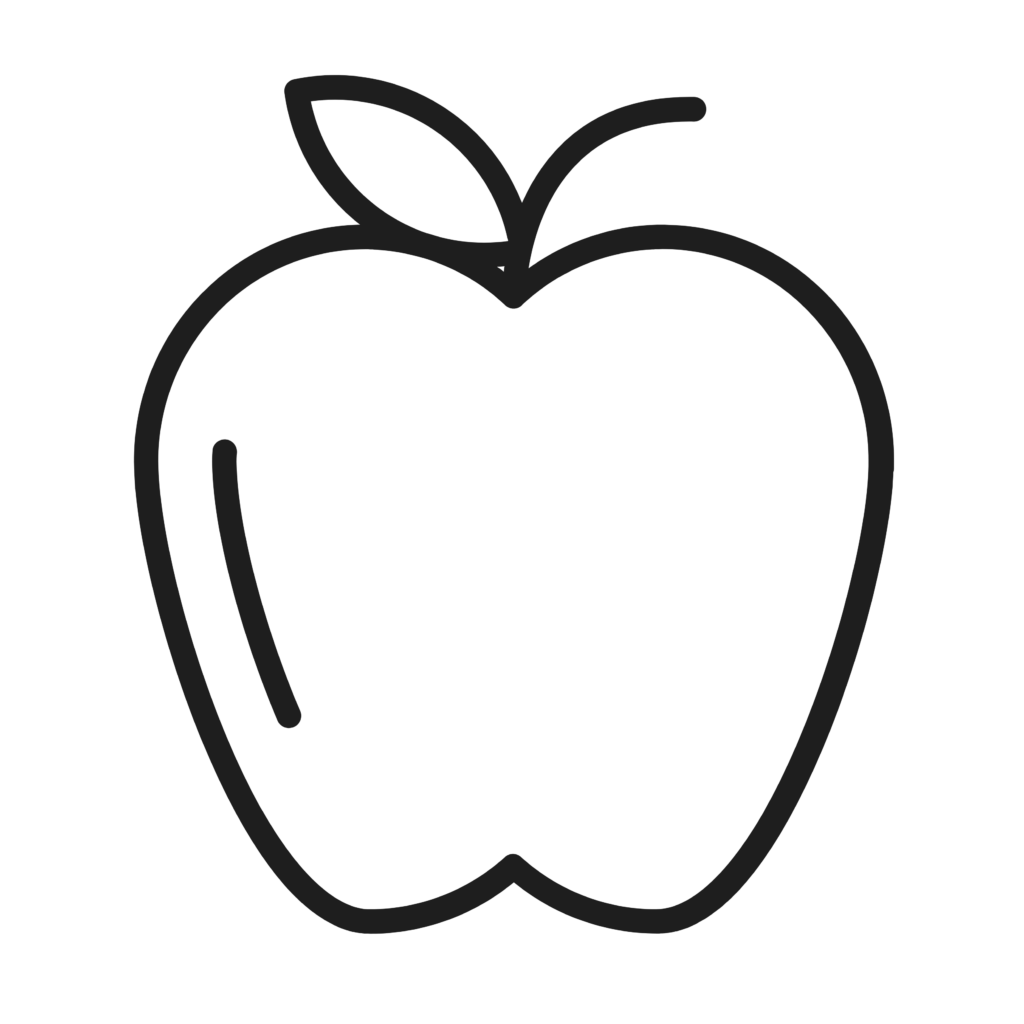
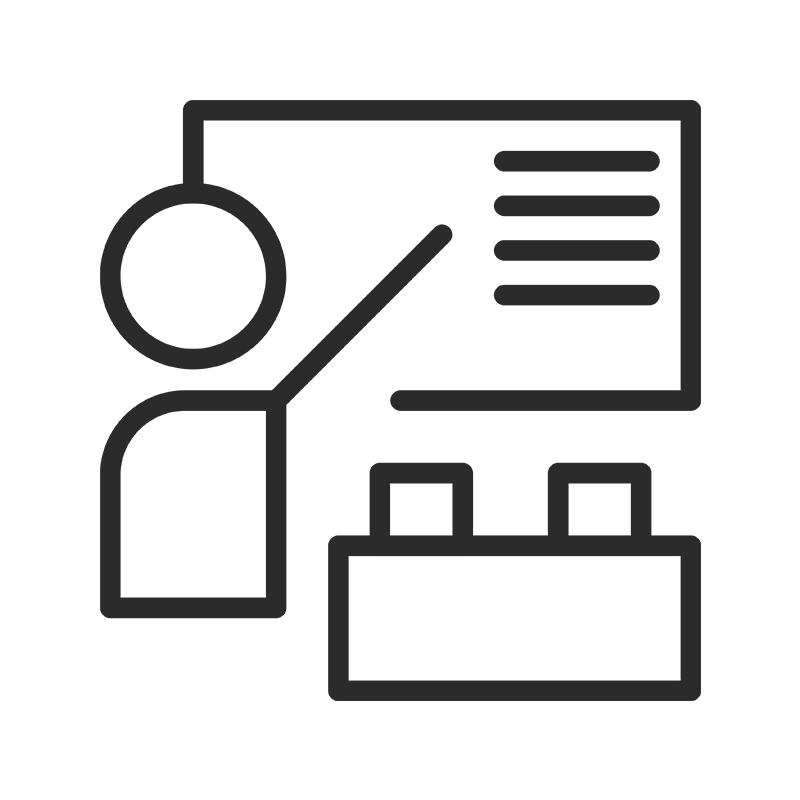
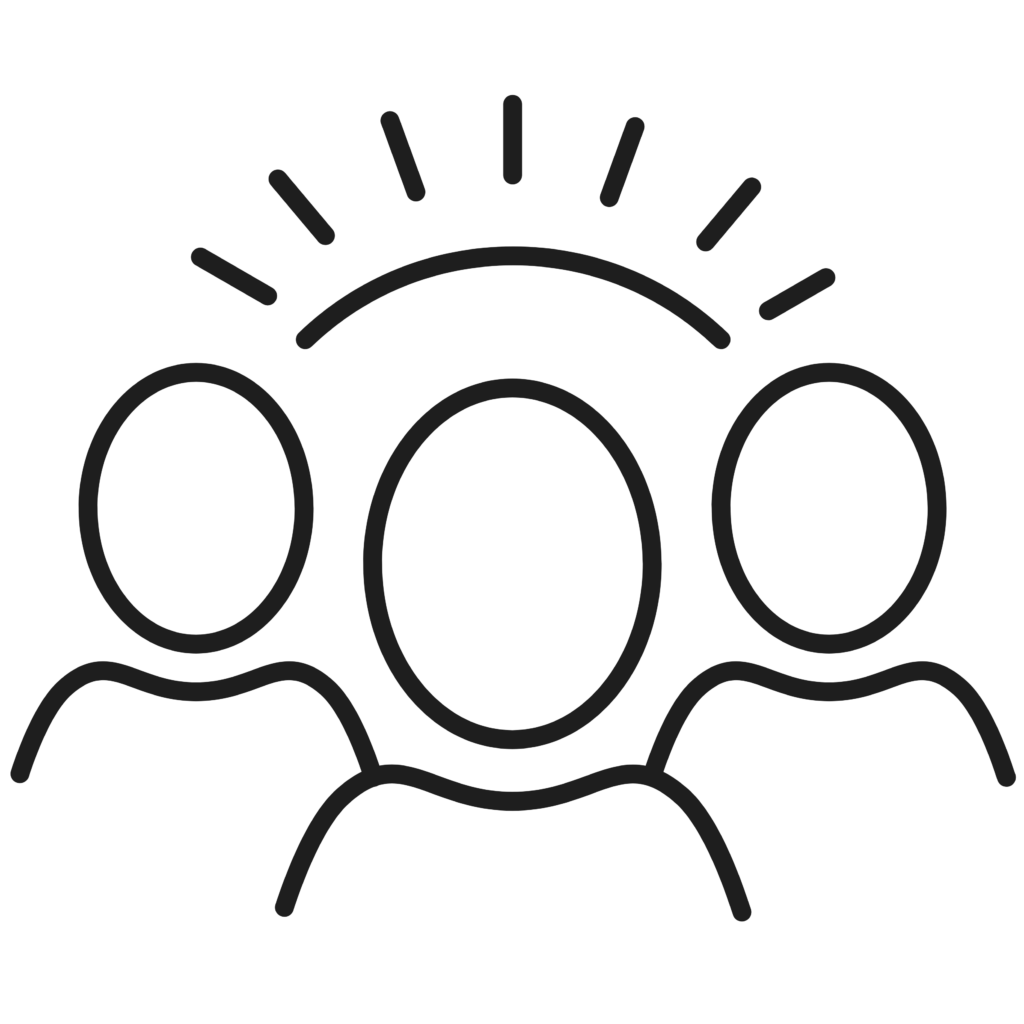
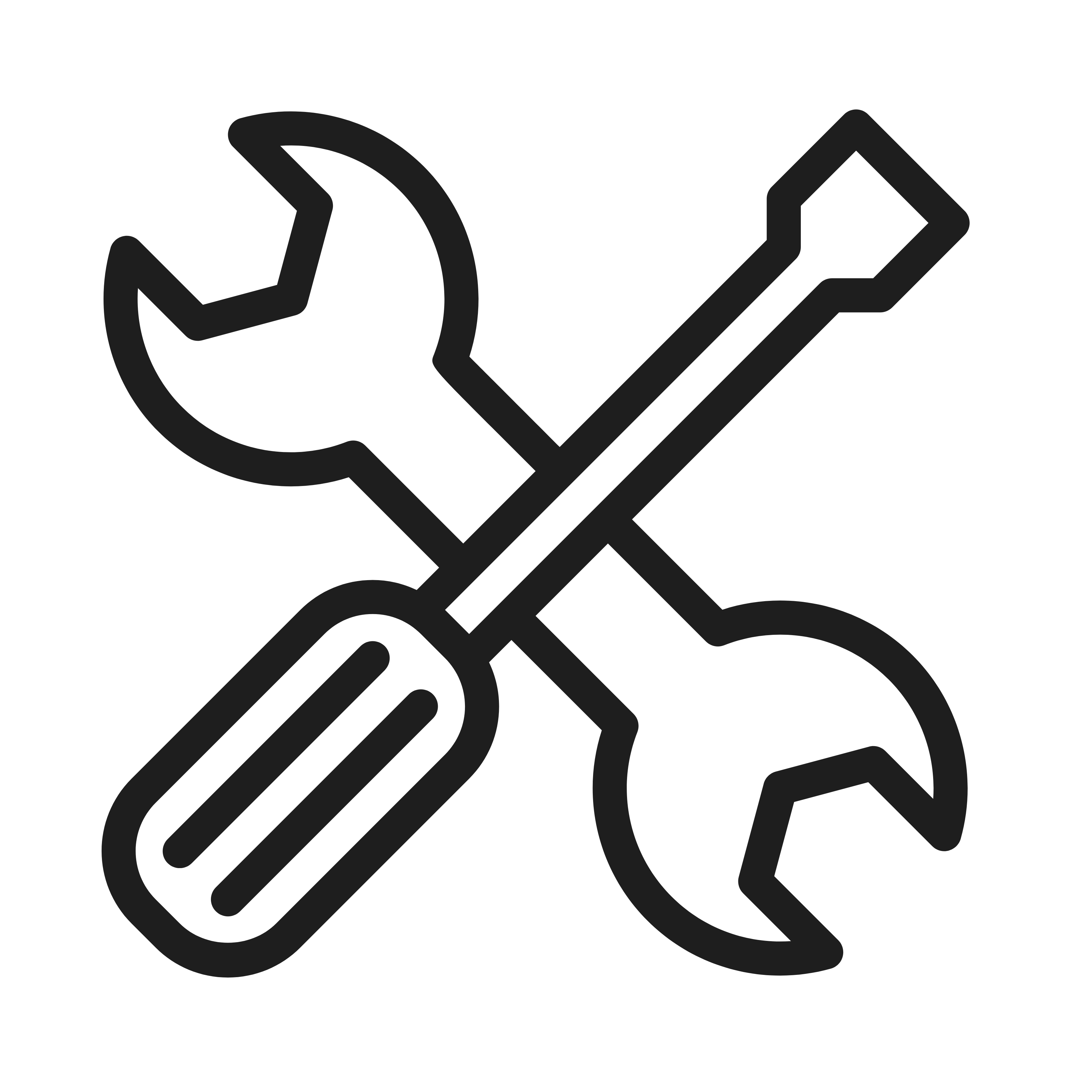
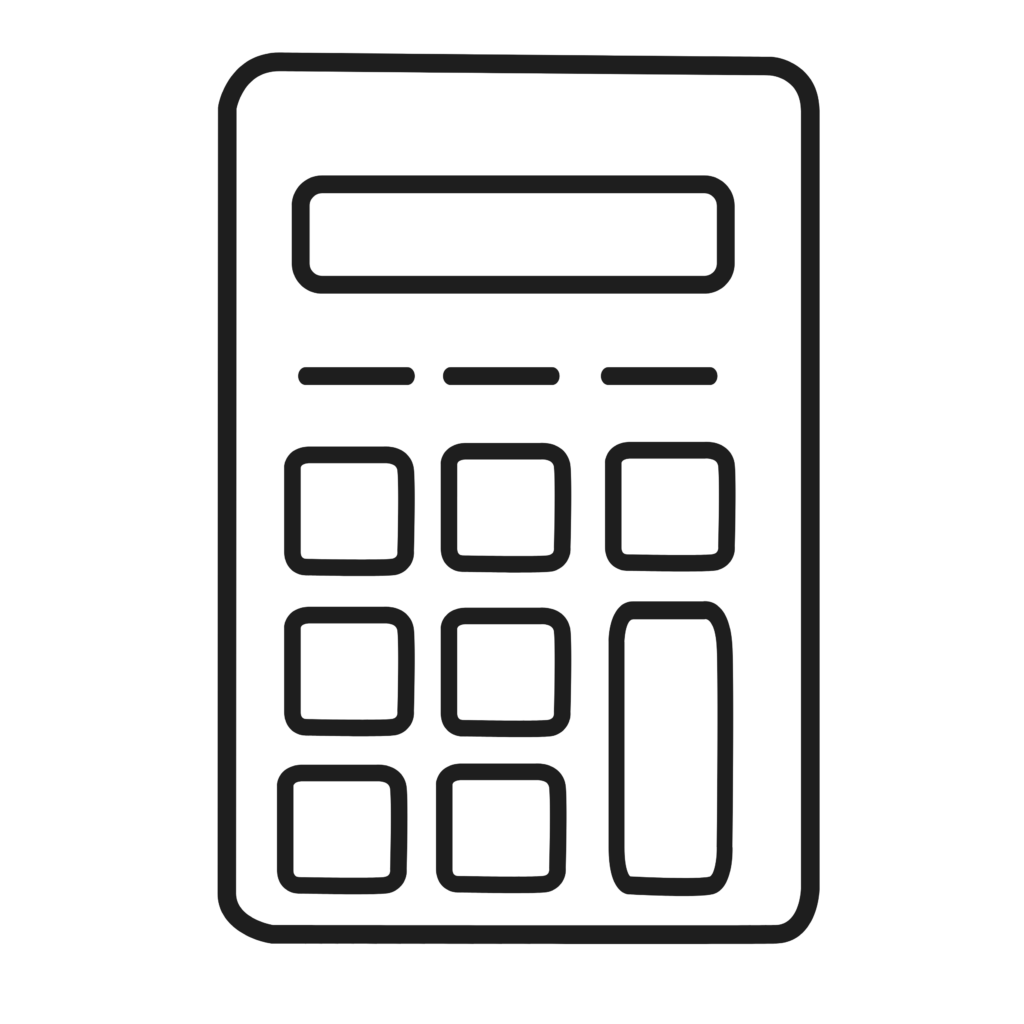
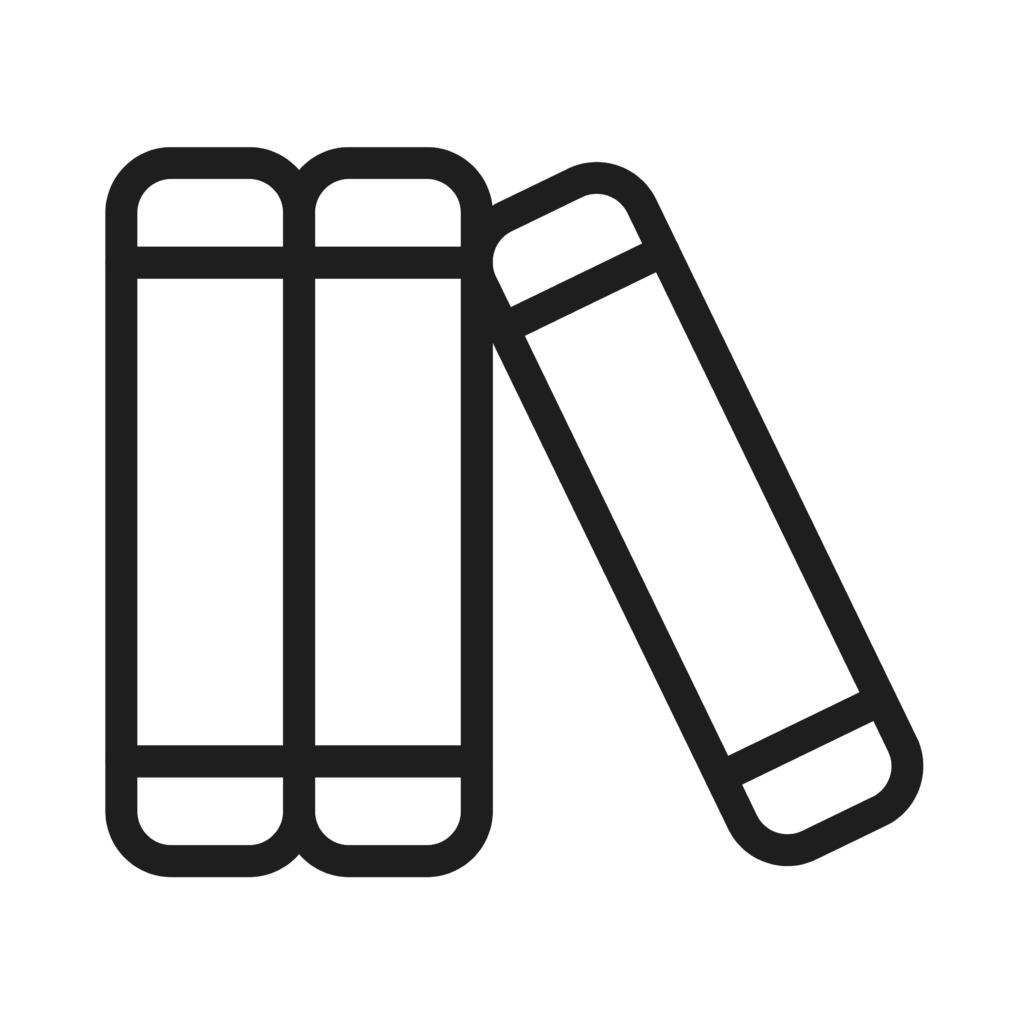
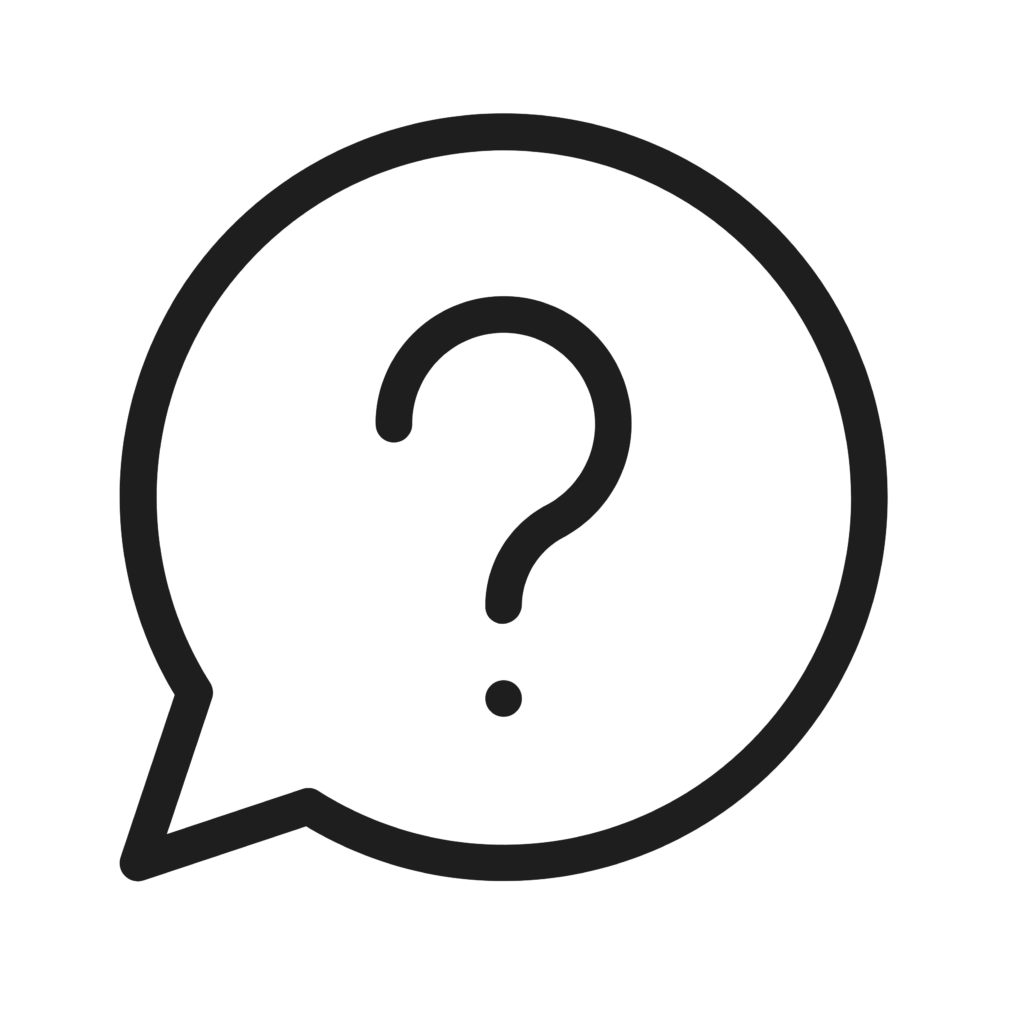


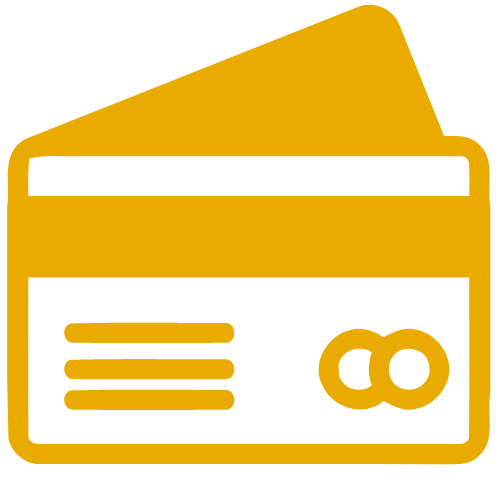


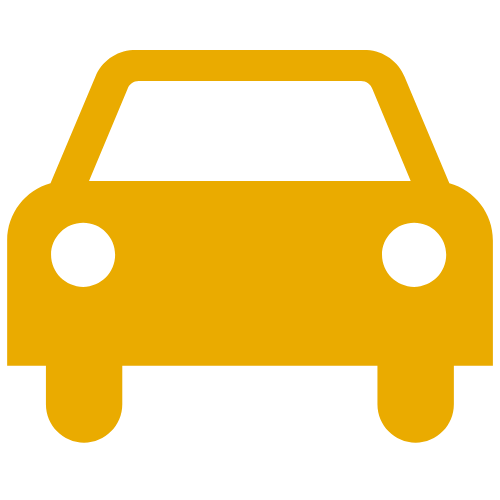

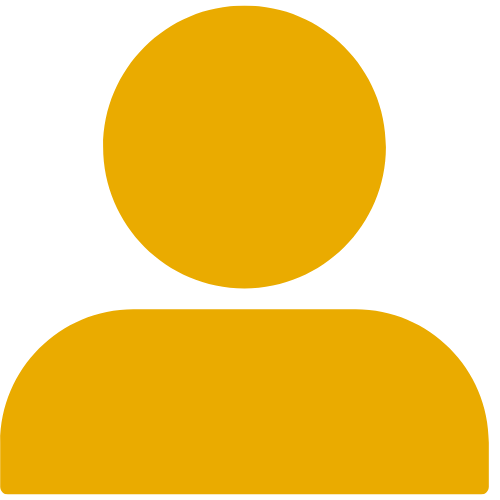
Routing Number: 272477432