Stay Safe and Say NO to Imposter Scams
Ring Ring! Is that call really coming from Extra Credit Union?
Imposter scams often begin with a call, text message, or email. The scams may vary, but work the same way—a scammer pretends to be someone you trust, often a government agent, family member, someone who promises to fix your computer, someone claiming you have an unpaid toll or bill, or even someone from Extra Credit Union. In the communication, they will convince you to send them money or share personal information.
Scammers may ask you to wire money, put money on a gift card, or send cryptocurrency, knowing these types of payments can be hard to reverse.
According to the Federal Trade Commission, Americans lost more than $667 million to imposter scams in 2019.
BE SUSPICIOUS
Please remember that Extra Credit Union will NEVER ask for the following over the phone, text, or email:
- Your eBanking login credentials
- Your full debit or credit card number
- Your PIN
- A one-time verification code
If you receive a call or text from someone claiming to be from Extra Credit Union’s Fraud Department, hang up immediately and delete any messages.
Call Extra Credit Union directly at 586-276-3000 and speak with a representative during normal business hours. We will gladly help you review your account and make certain you avoid these scams.
ECU TOOLS TO KEEP YOU SAFE
Extra Credit Union’s staff works hard to keep you and your money safe! And we have many great tools available to help you do just that. Here are a few:

eAlerts allow you to create custom text, email, or in-app message notifications that will let you know when you have a low balance, or a debit or withdrawal has been made within a certain threshold.
Set up the alert within each account in eBanking or the eBanking Mobile App {checking, savings, etc.} by visiting the particular account’s details and choosing “alert preferences.”
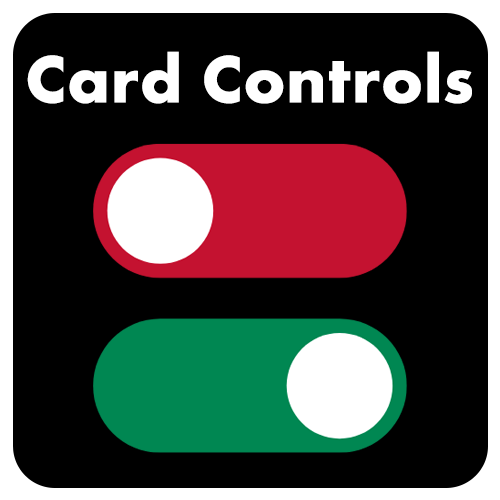
Visit the “Card management” box in eBanking or the eBanking Mobile App to manage your ECU debit or credit card.
Click/tap on each card to mark your card active or inactive, set alerts and notifications on card usage at specific locations, merchant and/or transaction types, and spending limits.

eStatements not only help the Earth—but they help keep your accounts safe with a secure delivery!
Enroll in eStatements in eBanking/Mobile App by:
- Next, click/tap on “Enroll” under “Documents.” Once there, check the box that says “Enroll all accounts.”
- Clicking/tapping on a checking or savings account
- Then, click/tap on “Settings.”
Stay safe and reach out to Extra Credit Union if you have any questions or concerns. We are here to help!

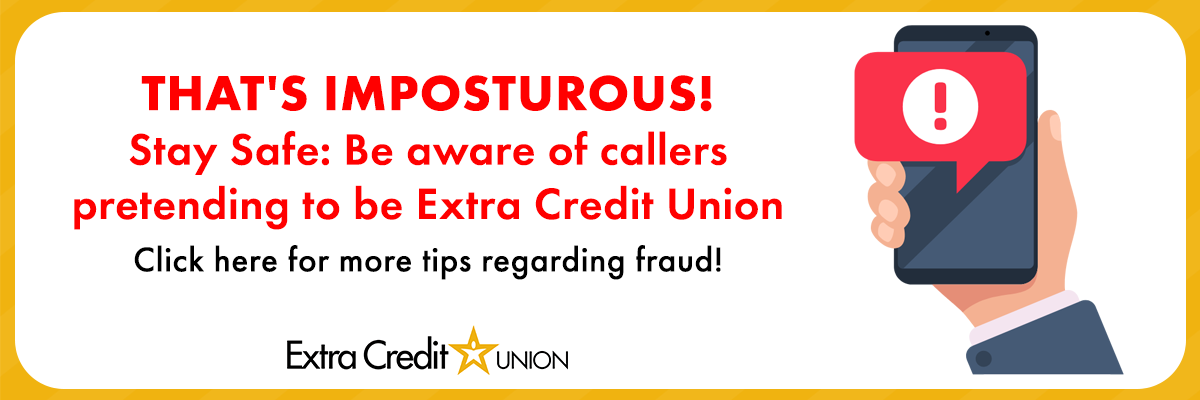


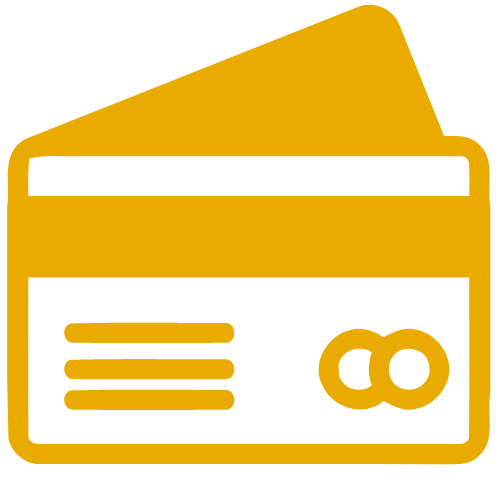


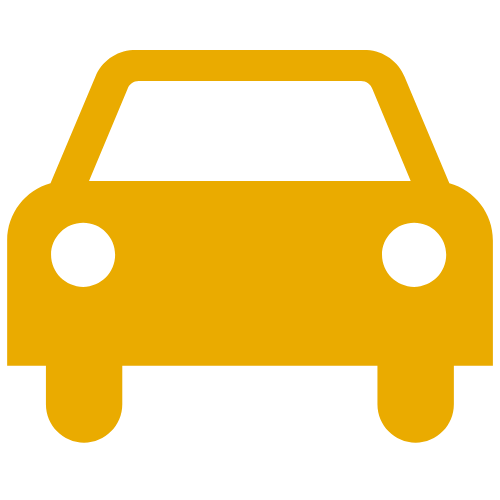

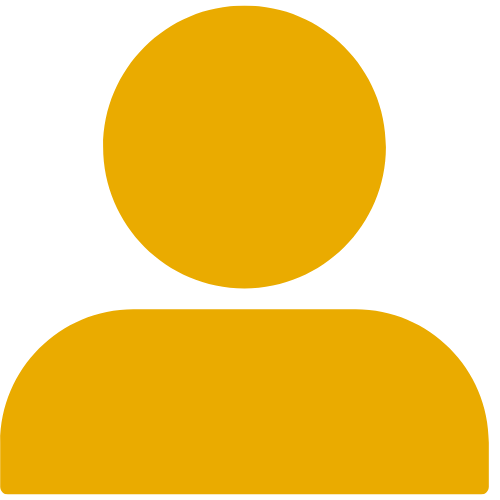
Routing Number: 272477432